Churchill Road Yearbook
- Yearbooks are available for purchase via pre-order for $25 per yearbook up until January 28, 2026. After January 28, 2026, the price increases to $30 per yearbook. Yearbook sales will close on March 27, 2026. If there are any additional copies available after pre-purchased yearbooks have been delivered in June, the extra copies will be made available for sale for $40 each.
- Pre-order one for each student to guarantee delivery!
- Yearbooks are delivered to student homerooms in June — students get signatures from classmates during the end-of-year celebrations.
How to Order 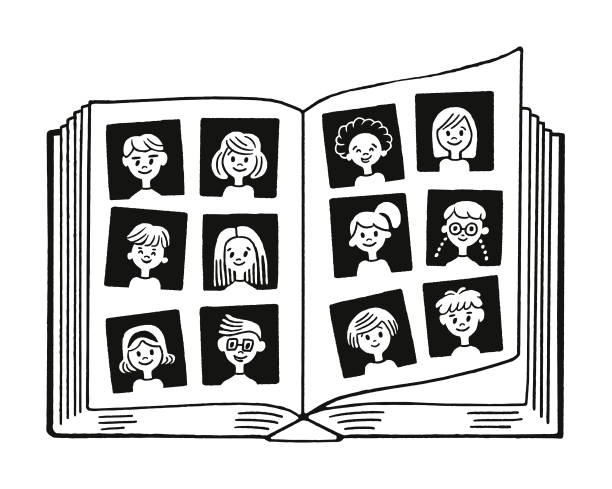
- Go to My Account > My Forms/Paperwork
- Scroll down to find the yearbook order form (while orders are open).
- There will be one order form per student in your family.
Order Verification
- Go to My Account > Previous Orders to find a copy of your order receipt.
Get in Touch
Contact Yearbook Committee.
SCHOOL PICTURES 2025-2026

| Picture Days | Dates |
| Fall Individual Picture Day | September 19, 2025 |
| Makeup Picture Day | October 29, 2025 |
| Teams and Clubs Photos | February 11, 2026 |
| Spring Individual and Class Picture Day | March 12, 2026 |
| 6th Grade Panoramic Picture | April 21, 2026 |
How to Order Photos
- Order pictures at https://vando.imagequix.com/Y98FA93.
- Enter your student's FCPS number to access the galleries.
- Images should appear ten days after Picture Day.
- For questions, contact underclassphoto@vosphoto.com.
Student Pictures in the Yearbook
- Students' photos from the Fall Picture Day will be used in the yearbook (if a makeup picture was taken, that would be used instead).
- Student pictures from Spring Picture Day will be used for those who do not have a fall photo.
Cover Contest
- Sixth graders design the front and back covers as well as the signature page of our CRS Yearbook.
- Information about the 6th-grade cover contest is provided to students in their art class.
Questions?
Contact Yearbook Committee.
